Hi guys, I will guide you how to fix iPad Boot loop without computer. If your iPad is stuck in a boot loop, where it continually restarts itself, you can try the following steps to fix the issue:
- Hard reset your iPad by pressing as well as holding the power button with home button at the same time and wait until the Apple logo appears. This will force your iPad to restart and may help resolve any issues that may be causing the boot loop.
- If the hard reset doesn’t work, you can try connecting your iPad to iTunes on a computer and attempting to restore it through iTunes. This will erase all data on your iPad and install the latest version of iOS, which may fix the boot loop.
- If the above steps don’t work, you may need to take your iPad to an Apple store or authorized repair center. They will be able to diagnose the issue and determine the best course of action to fix the problem.
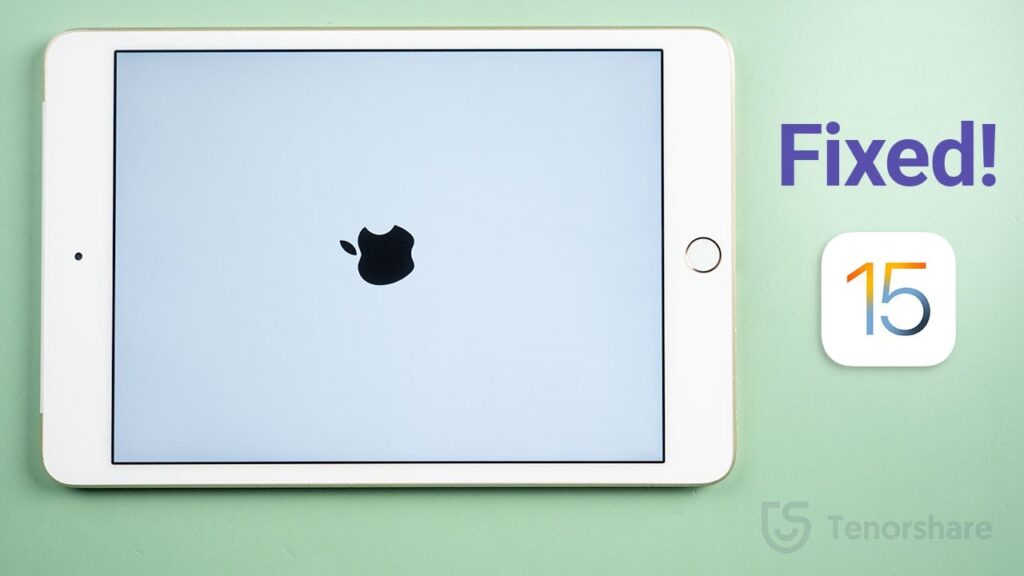
It’s also worth noting that if your iPad is still covered under warranty, you may be able to get it repaired or replaced for free. If your iPad is no longer covered under warranty, you may need to pay for the repair or replacement.
How to Fix iPad Boot Loop?
Here are a few additional steps you can try if your iPad is still stuck in a boot loop:
- Check for updates: Make sure that you have the latest version of iOS installed on your iPad. You can do this by going to Settings > General > Software Update. If an update is available, download and install it.
- Check for app conflicts: If you recently installed a new app or update, it may be causing the boot loop. Try uninstalling any recently installed apps or updates to see if this resolves the issue.
- Check for hardware issues: Sometimes a hardware issue can cause a boot loop. If you have any damaged or loose cables, such as the charging cable or the cable that connects the iPad to your computer, try replacing or tightening them.
- Reset your iPad to factory settings: If none of the above steps work, you may need to reset your iPad to factory settings. This will erase all data and settings on your iPad and restore it to its original state. To do this, go to Settings > General > Reset > Erase All Content and Settings.
- Check for damaged hardware: If you have dropped your iPad or it has been damaged in some other way, this could be the cause of the boot loop. Try checking for any visible damage, such as a cracked screen or bent chassis. If you find any damage, you may need to take your iPad to an Apple store or authorized repair center for further diagnosis and repair.
- Check for loose connections: If you have any removable parts on your iPad, such as the SIM card tray or the SD card tray, make sure that they are securely in place. If any of these connections are loose, it could cause your iPad to become stuck in a boot loop.
- Check for third-party apps: If you have installed any third-party apps on your iPad, they could be causing the boot loop. Try uninstalling any third-party apps that you have installed recently to see if this resolves the issue.
- Check for system errors: If you have recently made any changes to the system settings on your iPad, this could be the cause of the boot loop. Try restoring your iPad to its default settings to see if this resolves the issue.
So, these are some steps to fix iPad boot loop without computer. if you’ve tried all of these steps and your iPad is still stuck in a boot loop, it may be a more serious hardware issue that requires professional repair. In this case, you may need to take your iPad to an Apple store or authorized repair center for further diagnosis and repair.
Step by Step Instructions to Fix iPad Boot Loop Error
So, these are some steps to fix iPad boot loop without computer. if you’ve tried all of these steps and your iPad is still stuck in a boot loop, it may be a more serious hardware issue that requires professional repair. In this case, you may need to take your iPad to an Apple store or authorized repair center for further diagnosis and repair.