Are you facing vizio error code 2902, 2901 then you landed on the right page because we will guide you how you can fix Vizio SmartCast Tv error code 2901, 2902.
If you are using Vizio SmartCast Tv then you can face following mentioned errors
“Vizio Smart Cast TV Not Available”
“SmartCast TV input not loading”
“SmartCast TV Not Working”
“Vizio Error Code 2901”
“Vizio SmatCast Code 2902”
In case you are getting above mentioned errors while using Vizio SmartCast device then do not worry because you can troubleshoot and fix it easily. You can follow our mentioned procedure to fix out Vizio error codes 2902 and 2901. You can also contact Vizo SmartCast customer support in order to tackle issues.
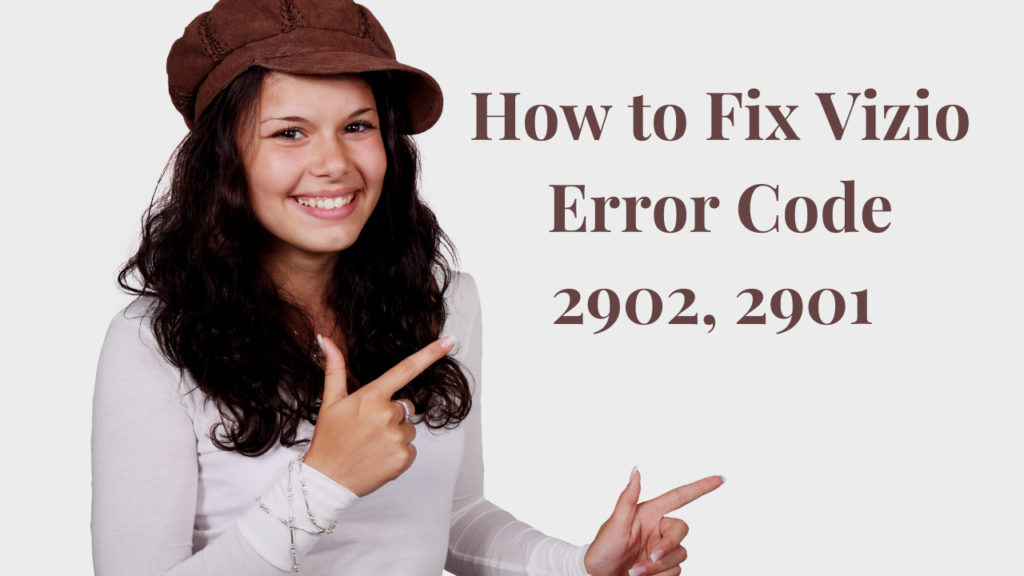
Vizio Error Code 2902, 2901 Fix
Getting black screen while using Vizio TV is frustrating as you do not know what is the route cause of this error. The good news is that you can easily fix out these 2901,2902 errors by following below mentioned tips and tricks.
#1) Check Vizio Network Connection
One of the most probable reason of getting Vizio error code 2902 with black screen is that you internet connection is not stable. You should check whether you are getting proper internet speed. If you are not getting good internet speed then you should contact your ISP provider to fix internet speed.
Using Vizio remote controller you can also check out network connection. You can follow mentioned steps to check network connection using remote.
- Find out menu button in your Vizio Remote control
- Now check out network option> test connection
- As the test completed you will see results
If results show you that connection is not stable, getting worst speed then network is a possible reason of getting Vizio error code 2902.
#2) Restart Vizio Smart-Cast TV
If you are getting errors due to software glitches then simple restart can fix out so you should restart it to check whether issue gone or not. Likewise you can also restart your router or modem you are using for internet.
Routers sometime create problem so you should restart it to fix slow internet speed. You can also connect to other network to check whether SmartCast TV not available error gone or not.
You can switch from 2.4GHZ to 5GHZ because you can expect more speed with low latency if you go with 5GHZ frequency. If you do not know how you can switch your router you can contact your internet service provider to change it.
#3) Power Cycle
If your internet speed is good and their is no issue with network connection then you can try power recycle option. Simply turn off and unplug from the outlet and re plugin after 60 seconds and check whether issue fixed or not. If you are still facing this 2901, 2902 issue then move towards soft power cycle option. You can follow below procedure for soft power cycling.
- Press the menu button using the remove
- Visit to system > Power mode > Soft power cycle
As the soft power cycle completed it should start working now but in case if its still not working then you can follow other steps.
#4) Update Vizio SmartCast Software
If you are using oldest Vizio software then you can fix Vizio SmartCast not available error while updating its application to the latest version. You can follow below mentioned procedure in order to update Vizio Tv firmware.
- Press the menu option using the Vizio Tv Remote
- Navigate towards TV Settings option
- Check out System>Check updates
If updates available then you can download and install it and after that restart your device to check whether issues fixed or not.
#5) Factory Reset Vizio SmartCast
It is the last step if none of above steps working for you to fix Vizio error code 2902 and 2902. Doing this will clear the caches and accounts linked with it. You can follow below steps to reset Vizio SmartCast TV to default settings.
- Use the Vizio remote and press Menu button
- Find out admin & privacy option
- Select reset to factory setting
- Click confirm button to complete it.
You can also factory reset using the button available the back side of Vizio Smart TV. Press the volume plus and input source button and it will start the factory reset. Hold the mentioned buttons simultaneously for 10 seconds until you get prompt on the front screen.
Conclusion: Vizio SmartCast not available or Vizio error code 2902 issues main reasons are corrupted firmware file, poor internet connection.