Need For Speed Unbound Controller comes with features improved accessibility features and controller settings, but there are times when the controller does not work properly. It has been observed that the game will randomly fail to detect the controller while in play or while attending to other tasks while the game is minimized. Several other solutions are also available, including switching to a different control scheme.
Need For Speed Unbound Controller Fixes
- The PC version of NFS Unbound has a problem that needs to be addressed.
- In some cases, the problem can be attributed to a controller issue, such as Dual Sense not working.
- In order to fix this issue, players can use Steam’s Controller Configuration feature and other workarounds.
- As part of Steam’s game settings tab, there is a setting that forces the Steam Input configuration to be used.
You can either connect your controller via Bluetooth or via USB cable if your PC has a Bluetooth card. Moreover, you will most likely purchase the game through the EA launcher or Steam.
Players report that the controller suddenly stops working without any logical explanation or reason provided by the game.
The control scheme may also switch up entirely, causing even more headaches than one could imagine, according to players on community threads. Follow along as we entail the exact solutions on how you can get the controller to work in NFS Unbound, including different workarounds suggested by other players as well as methods that may resolve the problem entirely.
As an administrator, start the game and Steam
To solve the problem of the controller getting disconnected right away, try launching both the game and the respective launcher under the Administrator settings. It basically allows the application to take full control of your operating system, which may sound risky at first, but with a game like NFS Unbound, it shouldn’t be an issue.
To run the game under Administrator settings, simply go to the main directory of the game, which can be found in its installation directory. By right-clicking on it, you can open up the properties sub-menu, where you need to select the Compatibility tab.
Simply check the box next to “Run This Program as an Administrator,” and then click on Apply to save the changes. Make sure you do this for both Steam and The NFS Unbound executable files, then check the game to see if it fixed the issue.
Steam Controller Configuration: Enable it again
For Steam players of the game, follow these steps. Whenever you play different kinds of games, the launcher will sometimes misconfigure the controller settings. You can resolve this slight problem by reconfiguring your Steam Controller settings, with the most important thing to remember being to verify and apply settings for your current controller.
- From the top-left corner of the launcher, click on Steam and then select Settings.
- A new pop-up menu will appear where you can access the Controller.
- To access the Steam controller configuration menu, select the General Controller Settings option, as shown above.
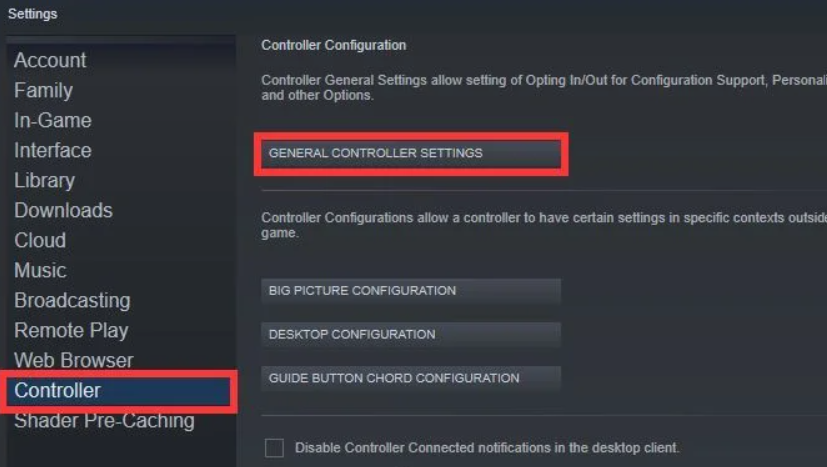
Using the General settings, you can customize whichever controller preference you want, such as using any third-party gamepad by using the Generic Gamepad option.
- You can, however, checkmark any of the boxes corresponding to the controller name if you plan to use either the PS4 or 5 controller or even the Xbox one.
- The “Guide Button Focuses Steam” option can also be checked, which has helped us when using the PS5 and PS4 controllers with unsupported games.
- Upon reconfiguring the controller settings, NFS Unbound should automatically apply the changes, but just to be safe, restart the game afterward.
Use Steam Controller Application Forced On
NFS Unbound users have also discussed forcing the Steam Input Game setting option in the Steam Community Discussions. To verify if it helps resolve the issue, follow the steps below to enable or disable it in the controller Configurator.
- The Steam Launcher can be opened in Big Picture Mode by clicking the option next to your profile on the top right of the screen.
- NFS Unbound can now be found by browsing games.
- On the sidebar, click Manage Game.
- Click here to view the controller options.
- Just select OK to save the Steam Input Per-Game Settings and enable Forced On.
- Start Steam again just to be sure, and then launch Need for Speed Unbound to see if it fixes the controller problem.
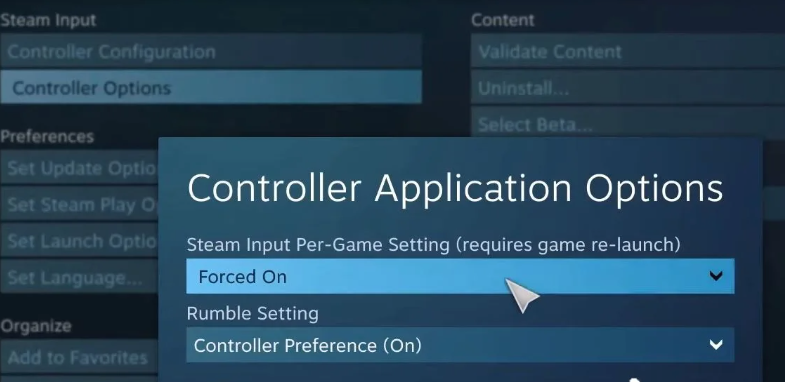
Add EA Launcher & NFS Unbound to Steam
A Reddit user named u/BR3NDANP reported that there had been an ongoing discussion about the controller not working on the EA launcher.
This user suggested a method for launching the game and using the controller in one go. That solution revolved around adding the entire EA launcher to the Steam Library so that you can launch the game from the Steam launcher and use its controller settings.
- Let’s begin by adding the EA launcher, which can be easily done by opening up Steam and clicking on Add Game on the bottom bar.
- From the menu, select Add Non-Steam game and navigate to the executable file of the Electronic Arts Launcher.
- EA Desktop.Exe is located in C:/Program Files/Electronic Arts/EA Desktop/EA Desktop by default.
- Launch the EA platform here and the game, too, and check if this helped you fix the controller issue.
- The NFS Unbound executable file can also be added here, so try both of these solutions to see which one works best for you.
Final thoughts
It is likely that one of the workarounds we have listed here will resolve your issue if you have already tried the obvious solutions, such as restarting your machine and reconnecting your controller. Recently, EA appears to be returning to the roots of underground street racing with Need for Speed Unbound, making it one of the most popular games of the year.
There is no limit to the amount of cars in NFS Unbound, as each one has unique and varied stats to make you hunt them down and use them for unique events and missions. There is a way to turn off these Driving Effects at your discretion, since they can be a nuisance for some players due to the brand-new art direction.
You might find our guide to Tips & Tricks for NFS Unbound helpful if you’re still on the fence about investing in the game. This concludes our guide on how to fix the NFS Unbound controller not working issue.